TyperTyper is an amazing library for building Command Line Interfaces (CLIs). Leveraging Python type hints you can build great command line apps with relatively little code. In this learning path we'll have you practice the main features of the library. 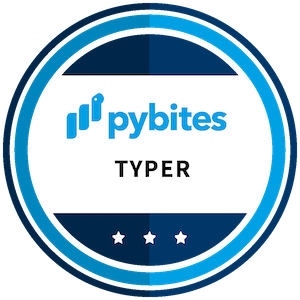
Bites of Py |